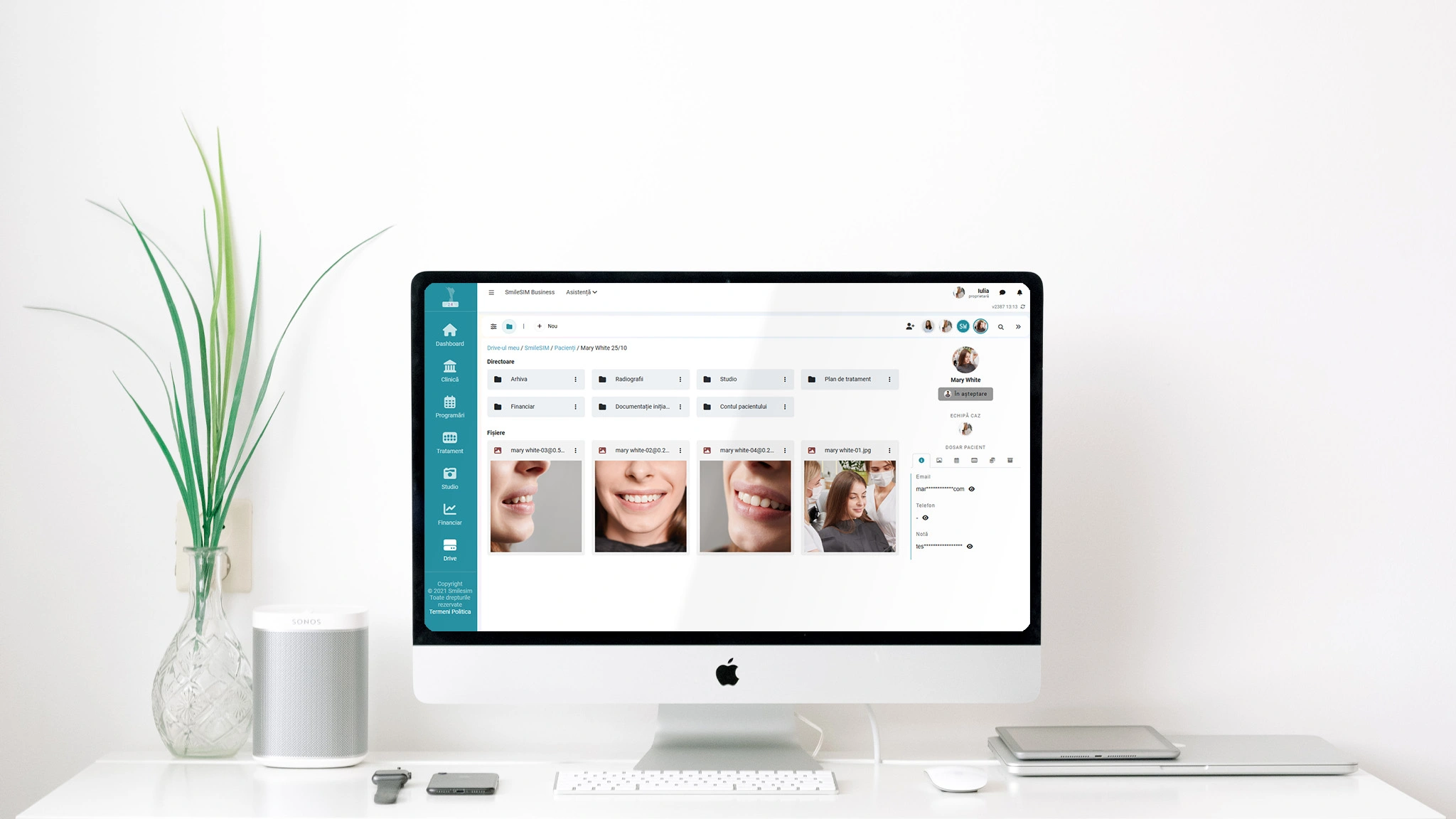Dental Case Documentation with SmileSIM Drive
The Drive module of our dental application is a powerful feature designed to streamline the storage and access of essential medical files, such as dental records, X-rays, images, and other dental documents. This module proves instrumental in organizing and securely sharing medical files, ultimately enhancing efficiency and collaboration within your dental practice.
Key Benefits:
- Total Accessibility: SmileSIM can be accessed from any device with an internet connection.
- Simplified Sharing: Facilitates efficient sharing of patient information among dental teams.
- Custom Access Rights: Reduces the risk of unauthorized access by assigning specific rights based on roles.
- Advanced Security: Ensures a high level of security to protect patient information confidentiality.
Documenting Dental Cases with SmileSIM
SmileSIM is an important tool in your dental practice, providing numerous advantages in diagnosis, planning, and treatment progress tracking. The Drive module allows detailed storage and organization of patient information, including medical history, images, and test results. Additionally, through the Drive module, you can document the progress of treatment using photos / X-Rays taken at various stages.

Enhanced Team Communication
Real-time access to images and information improves communication among medical team members. Swift access to clinical data enables the medical team to objectively understand the overall health status of the patient, crucial for accurate diagnosis and treatment options.

Role-Based Access
SmileSIM offers the flexibility to configure access roles based on the specific needs of your dental practice. This ensures that team members are only granted access to the functions and data that are relevant and necessary for their roles in the practice. This helps to protect sensitive patient information and prevent unauthorized access.These roles can be customized, allowing you to choose who can view certain files, who has the right to edit and modify them. For example, a dentist may need full access to patient charts and records, while a front desk receptionist may only need access to patient contact information and appointment scheduling.


Advantages of Implementing Different Access Roles:
- Data Security: Assigning specific access rights based on roles reduces the risk of unauthorized access to medical data.
- Improved Productivity: Role-based access rights enable users to focus on their specific tasks.
- Simplified Management: Role-based access rights streamline the management of file and folder access.