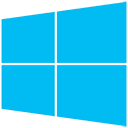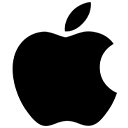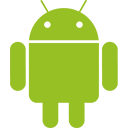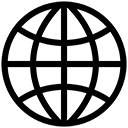SmileSIM Update 23.12.01 - Sharing the treatment plan with the patient
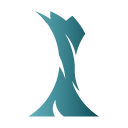
SmileSIM® Dental Application Update Note - Sharing the treatment plan with the patient
Version: 23.12.01
Date: 2023-12-25
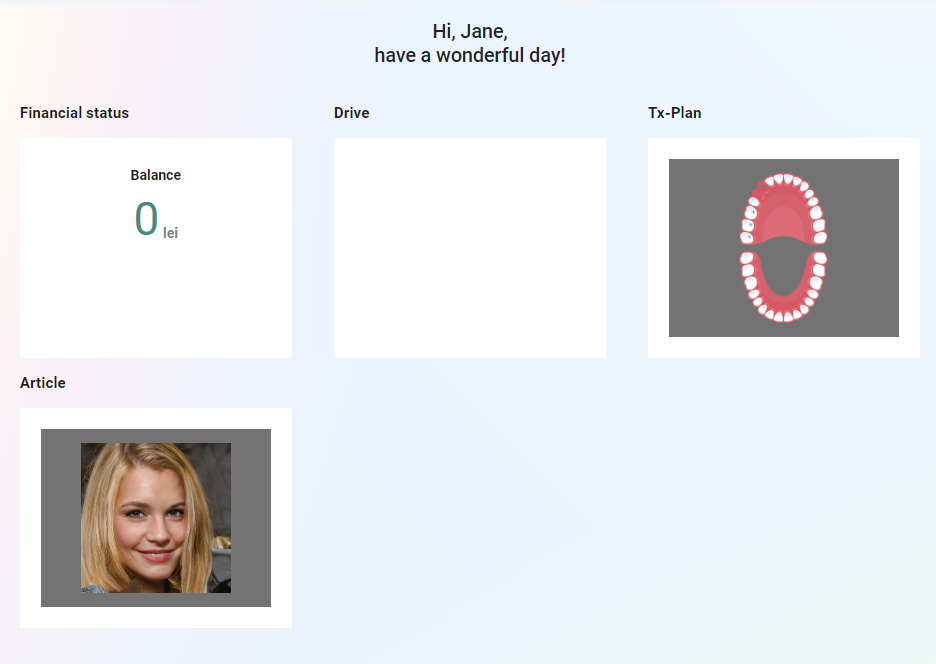
SmileSIM, the leading interdisciplinary dental software, has launched a new feature that improves communication between dentists and patients. The new feature, "Share treatment plan with patients in the dental clinic directly in the app", allows doctors to share the treatment plan with patients in real time, directly from the app.
This simplifies and streamlines the communication process with patients, giving them a clear picture of the treatment plan and the costs involved. It also allows doctors to get feedback from patients and make necessary changes to the treatment plan based on their needs.
The new feature is available to all SmileSIM users, both doctors and patients. To share a treatment plan with a patient, the doctor must go to the "Treatment Plan" section of the app, go to the plan they want to share with the patient and turn on "Share with Patient".
As soon as the patient receives the notification, they can view the treatment plan in the app.
This new feature is a new contribution of SmileSIM to improve the patient experience in the dental clinic. By facilitating communication between doctors and patients, SmileSIM helps increase patient satisfaction and improve dental treatment outcomes.
The benefits of the new feature:
The new feature offers a number of benefits for both doctors and patients:
- For dentists:
- Simplifies and streamlines the communication process with patients
- For patients:
- It provides a clear picture of the treatment plan and the costs involved
- Contributes to increased patient satisfaction
How to use the new feature
To use the new feature, follow these steps:
- Go to the "Treatment Plan" section of the application.
- Select the patient you want to share the treatment plan with.
- Press the "Share > Share with Patient" button.
The patient will immediately receive a notification with the link to the treatment plan.
Other Changes
- General performance improvements.
- Bug fixes.
We hope you enjoy this new release!
Install the app and share your treatment plan with your clinic's patients.